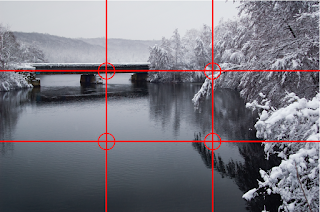This is probably one of the most impactful elements that can be incorporated into any image since lines can dramatically help direct and focus the attention of the audience on your subject or it can do the opposite - which is bad.
There are two general "families" of lines -
Static and
Dynamic.
Static Lines are horizontal or vertical parallel lines and they are kind of boring. They imply steadiness, stillness, and consistency. So if you incorporate them into the scene you are either trying to reinforce this narrative or you are contrasting it with the subject. On the other hand,
Dynamic Lines are cutting across the image at an angle and unlike Static lines, they emphasis movement and change.
Below is an example of Static Lines which is contrasted by the subject - which it self forms a dynamic line.
Now in the image below, I take the same picture and highlighted the static vertical lines in red and the dynamic line of the subject in blue. Having this contrast of the subject at an angle to the static vertical lines helps to make the image a little more interesting.
Within the family of
Dynamic Lines is a special type called
Converging Lines. As the name implies, converging lines are two or more lines that are coming together and will eventually meet at some point - this point may be out of the frame but that is irrelevant. The reason they are special is because it's human nature for your eye to follow converging lines to see where they meet. Which is great because it means you can direct your audience to your subject by placing your subject appropriately. See the example below - first without the lines highlighted and then with them highlighted (you may need to enlarge the picture to get the full effect).
In the images above, it may not be initially clear what or where the photographer wants the subject's eyes to go, but with all these converging lines your eye follows them to the figure silhouetted on the train platform.
This is why taking pictures of train tracks are so appealing because you eye naturally wants to follow the rails of the track. Now, the mistake that most novice photographers make is that the tracks themselves aren't necessarily that interesting - you need a subject to help tell a story. So when you have converging lines you should have someone or something there to look at. Heck, you took the trouble to direct the audience's eye there now show them something!
In the examples I have shown so far there are some pretty strong lines - actual physical lines. Sometimes they are implied and are more subtle. Here is a picture with a mix of some strong lines and some implied lines from nature.
The dock is similar to the railroad tracks I mentioned and makes a strong set of converging lines, but maybe not as obvious is that the landscape also forms to converging lines. All of which point to the subject.
Here is my next best example of implies lines - this isn't as good of an example as I would like to demonstrate but off the top of my head its the best one I could think of and find. There are some clear lines in this photo, but the one I want to illustrate is the implied line of the stacks that I highlight in the second image below.
The reason I took this photo is because the line of the stacks parallels the contrail line created by the plane. It was one of those shots where I was stepping out of the car, looked up, saw it and only had a few seconds to move into position, compose and shoot.
Now that you have a few examples under your belt, take a look at the images below and try and see how the lines make the images. One is very clear and one is probably a little more subtle. I numbered them so I can reference them below.
# 1
# 2
#1 - The lines here are very clear and bold. It contrasts something that is typically very static - a bridge - and makes it look dynamic with all the crazy converging lines and angles. They all converge to some spot - not necessarily the subject, the bridge is the subject - but to a point on the bridge that is in the rule of thirds.
#2 - This is a bit more subtle, but the
Static Lines should be pretty clear. Horizontal lines of the benches, and the sleeping subject in the upper left (in the rule of thirds), is balanced and contrasted by the older couple in the lower right - who are looking off frame - heads tilted upward (which implies a dynamic line) at something.
A word of caution - converging lines are great, but if they converge away from your subject, or out of the frame - then your audience will start to get distracted. They won't know what to look at, and even though they don't know why, they will find the image hard to look at. I'll discuss this in greater detail at the end of this series when I explain a technique to help you evaluate composition. So stay tuned!
Here are links to the previous Posts in this series:
To see #1 - Rule of Thirds - Go
HERE
To see #2 - Balance - Go
HERE
To see #4 - Framing - Go
HERE
Youtube Channel
Facebook Page